Voice Chat Tips and Troubleshooting
Choice of Browser
My Language Exchange Voice Chat runs on any device with Chrome or Safari. It may work on other browsers as well, but have not been tested on them. In particular, we recommend Chrome for Android devices and Safari for Apple devices.Firefox is not yet supported.
Audio Quality
For best audio, turn off other apps or browser tabs that use the microphone, like Skype or any recording apps. Minimize background noise. Use an external mic with earphones if necessary. Use a good Internet connection.Troubleshooting
| Problem | Possible Cause | Solution |
| No audio | No permission to use microphone | Enable microphone in your browser. Click on the padlock in your browser's address bar. Choose either Ask or Allow. 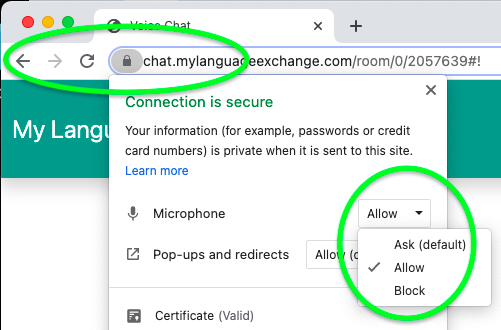
|
| Another app is using the microphone | Close any other apps or browser tabs that may be using the microphone, like Zoom or any recording app. | |
| Audio recording missing initial word of your speech | System does not hear your voice clearly | Minimize background noise. Use an external microphone if necessary. |
| Audio recording is scratchy or filled with static or dropouts | Another app is using the microphone | Close any other apps or browser tabs that may be using the microphone, like Zoom or any recording app. |
| Another app is streaming or Internet connection is not fast enough | Your connection should be fast enough to support streaming music. Shut down any app that is streaming, like data backup apps or video streaming apps. Try another connection. | |
| You are using Chrome on an Apple device | If using Chrome on an Apple device, switch to Safari. | |
| Unknown | Refresh the page. | |
| I get "Low Caption Accuracy" alert all the time | Live caption is set to the wrong language | Click on the warning icon and select the language and accent you are speaking.

|
| Poor audio quality | See Audio recording is scratchy or filled with static or dropouts. | |
| I cannot answer a voice chat request | You or your partner is using Firefox | Firefox is not supported. See Choice of Browser. |
| My partner cannot answer my voice chat request | You are using Firefox | Firefox is not supported. See Choice of Browser. |
| Other | Not sure | Are you using Chrome or Safari? See Choice of Browser. |
If you found other problems, solutions or work arounds, please let us know via our Contact Us page.
Copyright © 2000-2025 MyLanguageExchange.com
| Learn: |
|
[ View all languages ] |
Voice and Video Chat Privacy Terms of Use Beware of Scams Link to Us Free Gold Membership
close
Make this an App. Tap
more_vert
or
and 'Add to Home Screen'
